Are you a graphic designer searching for free AI tools that can simplify your work and boost creativity? Artificial intelligence is revolutionizing graphic design by automating repetitive tasks and helping you create stunning visuals faster. This guide introduces some of the best free AI-powered tools tailored for graphic designers like you.
What Are AI Tools for Graphic Designers?
AI tools for graphic design use advanced technology to assist with tasks such as image editing, background removal, logo generation, color selection, and more. These tools save time and unlock new creative possibilities, making design work easier and more enjoyable.
Why Should Graphic Designers Use Free AI Tools?
-
Speed up your workflow: Automate tasks like removing backgrounds or resizing images.
-
Boost creativity: Generate fresh ideas with AI-driven design suggestions.
-
Improve image quality: Use AI for upscaling, noise reduction, and color enhancement.
-
Save money: Access powerful tools without paying subscription fees.
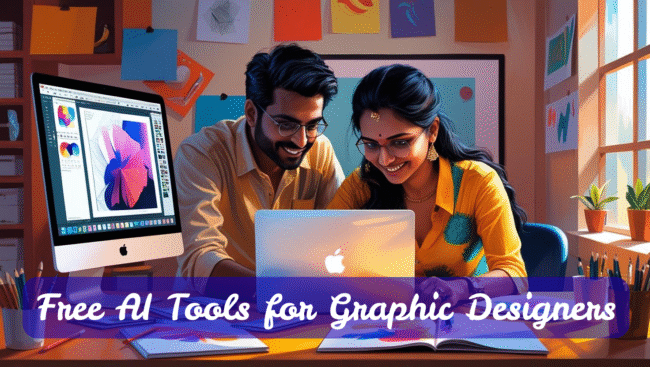
Top Free AI Tools for Graphic Designers
| AI Tool | Key Features | Best For | Free Version Highlights |
|---|---|---|---|
| Canva | Drag-and-drop editor, AI background remover, templates | Quick social media and marketing designs | Hundreds of free templates, easy background removal |
| Remove.bg | Instant AI background removal, supports complex edges | Clean cutouts for product photos and portraits | Fast, accurate background removal |
| Deep Dream Generator | Artistic filters, neural network-based surreal effects | Experimental and artistic design | Multiple artistic styles and intensity levels |
| Designify | One-click photo enhancement, noise reduction | Photo polishing and quick edits | Automatic lighting adjustment and noise removal |
| LogoMakr | AI-powered logo generator, icon/font customization | Quick logo creation for startups | Free low-res logo downloads |
| Palette.fm | AI automatic colorization of black-and-white images | Colorizing sketches and grayscale photos | Fast colorization previews |
1. Canva (Free Version)
Canva is one of the most popular online graphic design platforms, widely loved for its ease of use and powerful AI features. The free version includes a variety of AI-powered tools that can significantly speed up your design process.
-
Intuitive Drag-and-Drop Editor: Easily create professional-looking designs without any prior experience. Simply drag elements onto your canvas, resize, and arrange them to fit your vision.
-
AI Background Remover: Remove backgrounds from images instantly with a single click. This is especially useful for creating product mockups, social media posts, or marketing materials without tedious manual editing.
-
Hundreds of Free Templates: Access a vast library of professionally designed templates for everything from Instagram stories to presentations and flyers. These templates can be customized to match your brand colors and style.
-
Additional Features: Canva’s AI can suggest color palettes, fonts, and layouts based on your content, helping even novice designers make visually appealing creations.
Whether you’re designing social media posts, marketing materials, or presentations, Canva’s free AI tools make the process faster and more creative.
2. Remove.bg
Remove.bg is a specialized AI tool dedicated to removing backgrounds from images quickly and accurately. This service is especially valuable for graphic designers who often need clean cutouts without spending hours on manual editing.
-
Fast, Accurate Background Removal: Upload any image and Remove.bg’s AI instantly detects the subject and removes the background with remarkable precision—even with tricky edges like hair, fur, or transparent objects.
-
Supports Complex Images: Works well on portraits, animals, product photos, and any image where fine detail matters.
-
Easy Integration: You can download the cutout image in PNG format with transparent background, ready to use in your designs, presentations, or websites.
-
Batch Processing: For users with multiple images, Remove.bg offers bulk background removal options (with some limitations in the free plan).
This tool saves hours of work and helps create professional visuals faster, making it ideal for e-commerce, advertising, and creative projects.
3. Deep Dream Generator
Deep Dream Generator is a creative AI tool that transforms your ordinary images into surreal, dreamlike artworks. It uses neural networks and machine learning to apply artistic filters inspired by famous painting styles and abstract visuals.
-
Variety of Artistic Styles: Choose from multiple filters including psychedelic, impressionist, and abstract effects to give your images a unique look.
-
Customizable Intensity: Adjust the strength of the AI effect to balance between subtle enhancement and dramatic transformation.
-
Great for Experimental Designs: Perfect for digital artists and designers looking to add an eye-catching twist or conceptual feel to their projects.
-
Community and Inspiration: The platform includes a gallery where users share their AI-generated artwork, helping you discover creative ideas.
Deep Dream Generator is excellent for those who want to push their creativity and explore AI’s artistic potential beyond traditional graphic design.
4. Designify
Designify is an AI-powered image enhancement tool focused on improving photo quality with minimal effort. It’s perfect for graphic designers needing quick fixes to lighting, clarity, and noise reduction.
-
One-Click Photo Enhancement: Upload your photo and Designify automatically adjusts brightness, contrast, sharpness, and removes visual noise to make the image look polished.
-
Batch Processing: Upload multiple images for simultaneous enhancement, saving time on large projects.
-
Background Removal and Replacement: Aside from enhancement, Designify can also remove or replace backgrounds to create clean, professional images.
-
User-Friendly Interface: Requires no technical skills; just upload, click enhance, and download.
Designify is especially useful for photographers, e-commerce designers, and marketers who want high-quality images quickly without manual editing.
5. LogoMakr
LogoMakr is a free AI-based logo design tool that helps businesses and designers create simple, professional logos without hiring a graphic artist.
-
Easy Logo Customization: Use a vast library of icons, shapes, and fonts. Adjust colors, sizes, and layouts easily through an intuitive interface.
-
AI Suggestions: Get smart recommendations for design elements based on your business type or style preferences.
-
Free Low-Resolution Downloads: Download basic logos for free to test or use on digital platforms. Higher resolution and vector files require payment, but the free version covers many startup needs.
-
No Design Skills Needed: The platform guides you through the process step-by-step, making it accessible for beginners.
LogoMakr is ideal for startups, small businesses, and freelancers looking for quick branding solutions on a budget.
6. Palette.fm
Palette.fm is an AI colorization tool that automatically adds color to black-and-white photos or sketches, helping designers and artists visualize color ideas fast.
-
Automatic Colorization: Upload grayscale images or sketches, and the AI predicts and fills in colors based on context.
-
Multiple Color Styles: Experiment with different color palettes or let the AI generate natural or artistic color schemes.
-
Fast Previews: Quickly generate several versions to compare and choose the best option.
-
Great for Mockups and Brainstorming: Designers can use this tool to test color concepts on old photos, sketches, or client materials.
Palette.fm helps speed up the creative process, especially when color ideas need to be visualized without manual painting or complex software.
How to Make the Most of Free AI Tools
-
Combine tools: For example, remove backgrounds with Remove.bg and create layouts in Canva.
-
Experiment with different features: Try various AI styles and filters to find what suits your project.
-
Stay updated: New AI tools and updates launch frequently—keep exploring!
-
Add your creative touch: Let AI handle repetitive tasks, but maintain your unique style and vision.
Frequently Asked Questions (FAQs)
Q1: What are the best free AI tools for graphic designers?
A: Some of the top free AI tools include Canva for easy design creation, Remove.bg for background removal, Deep Dream Generator for artistic effects, Designify for photo enhancement, LogoMakr for logo creation, and Palette.fm for colorizing images.
Q2: Can I use free AI tools for professional graphic design work?
A: Yes, many free AI tools offer powerful features suitable for professional projects, especially for small businesses, freelancers, and quick design tasks.
Q3: Do I need special skills to use AI graphic design tools?
A: Most free AI tools are user-friendly and require little to no technical or design experience, making them accessible to beginners.
Q4: How do AI tools help graphic designers save time?
A: AI automates repetitive tasks like background removal, image enhancement, and logo generation, allowing designers to focus more on creativity and less on manual editing.
Q5: Are AI graphic design tools reliable for high-quality outputs?
A: While AI tools can produce impressive results quickly, it’s recommended to review and customize outputs to ensure they meet your quality standards.
Q6: Will AI tools replace graphic designers?
A: AI tools are designed to assist and enhance the design process, not replace human creativity and expertise.
Final Thoughts
Free AI tools are transforming graphic design by making it faster, easier, and more creative. From background removal to logo generation and artistic effects, these AI-powered resources help designers produce professional-quality work without extra cost.
Start exploring these free AI tools today and take your graphic designs to the next level!